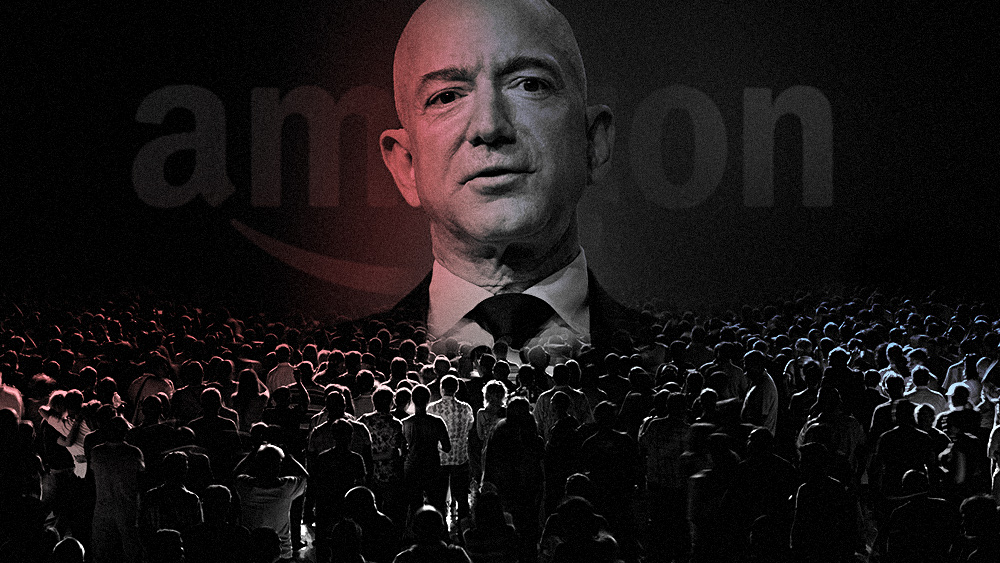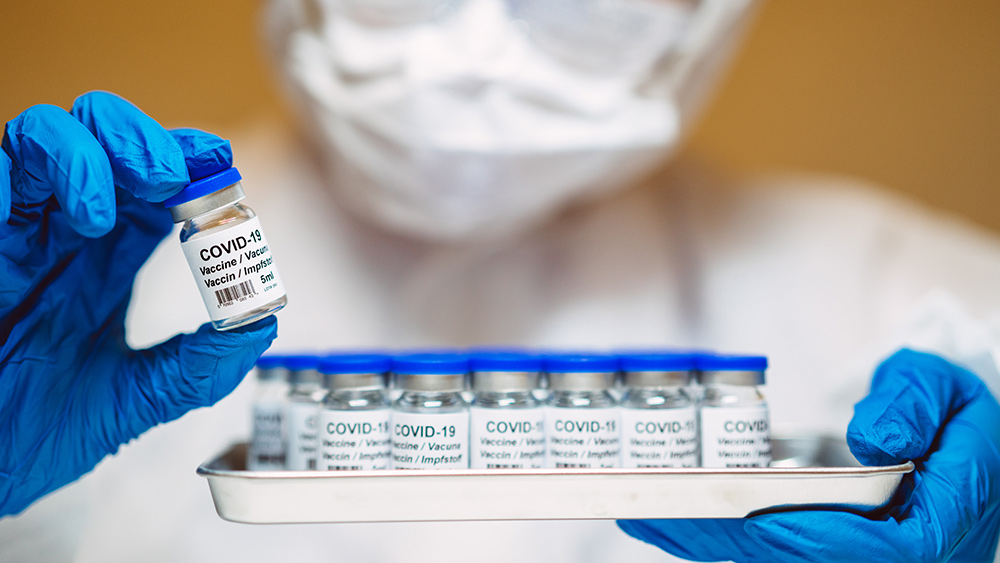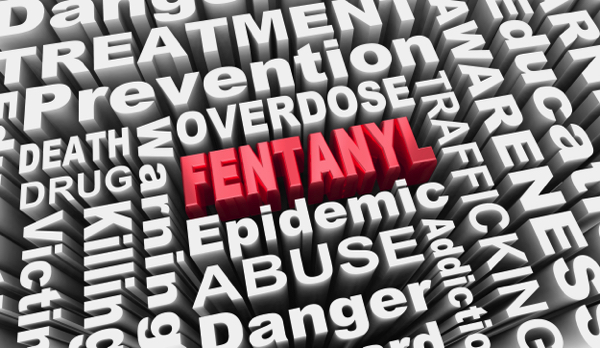Parler
Parler Gab
Gab
Understanding QR codes
A QR code is a square black and white barcode that contains information and gives you access to a website. It prompts download of an application or directs payment to an intended recipient. It was invented in 1994 by Masahiro Hara, chief engineer of Denso Wave, a Japanese company and subsidiary of Toyota. The QR code was originally invented to track vehicles and parts as they moved through the manufacturing process. QR stands for "Quick Response" and a QR code is easily readable with modern devices like smartphones. Standard barcodes can only be read top to bottom, but a QR code can store information as a series of pixels in a square grid that can be read in two directions, top to bottom and right to left. When creating a code, data can be added to it. However, this increases the code's structure and makes it more complex. You can also personalize codes. The software used to generate QR codes doesn't collect personal information from users. However, the location and time of a scan, the number of times a code is scanned and the operating system of the device used to scan it can be accessed by the code's creators.How scammers use QR codes
Recent reports reveal that cybercriminals now tamper with both digital and physical QR codes to replace legitimate codes with malicious codes. If you scan a tampered code thinking it is a legitimate one, it will often send you to a malicious site that prompts you to enter your login and financial information. Once a cybercriminal has access to your data, they can potentially steal funds from your accounts. Malicious QR codes may also contain embedded malware that gives someone access to your mobile device. Criminals can then find out your location and your personal and financial information. Cybercriminals can then use the stolen financial information to withdraw funds from your accounts. If scammers gain access to your phone via a tampered QR code, they can try to use bank or pay apps, add fake contacts, write a text or even make a phone call.Fake QR codes showing up in Texas
Fake QR codes have recently been spotted in parking meters in Austin, Texas. Some drivers who were trying to pay off their parking tickets may have been fooled into downloading these malicious QR codes. The same type of parking meter scam QR codes has also been found in downtown Houston and San Antonio. Keep an eye out for tampered QR codes in busy public locations like bus stops, restaurants, airports and other places where many people gather. You might also see tampered QR codes on flyers or ads stuck to your windshield or fake parking tickets. You can also receive them in the mail or email via fake offers for debt consolidation. (Related: Digital prepping: How to keep your personal data safe.)Malicious scans: How to protect yourself from QR code scams
Scam emails and texts are more common and easier to spot and avoid, but you should also be vigilant about QR code scams. Follow the tips below to protect yourself against these scams:- Don't download an app from a QR code. Go to Google Play, Apple Store or your phone’s app store to download safe and legitimate apps.
- Don't open QR codes from strangers or those posted on social media.
- Never scan QR codes that may have been sent to you via email or text unless you can verify the sender.
- Be wary about scanning QR codes posted in public areas. Some of these might take you to fake websites that cybercriminals will use to steal your personal information.
- If you use your mobile phone camera to download a QR code to view a restaurant menu, preview the code's URL as the scan starts. Double-check the domain name. A malicious domain name may look similar to the real URL, but most of them may have typos or misplaced letters.
- If you receive an email that gives you a QR code to complete a payment from someone who claims it did not go through, think again. Avoid making any payments using a QR code and call your creditor directly to verify.
- Never enter personal or financial information to sites you accessed via a QR code.
More related stories:
Amazon is about to start sharing Alexa owners' bandwidth with their neighbors. Study: Many health apps share sensitive medical data with third parties, leaving patients at risk of potential privacy loss. Facebook admits that it stored at least 600 million passwords in plain text, with employees having access to the files for years. Sources include: ApartmentPrepper.com BusinessInsider.com IC3.gov Brighteon.comThe end of meat? Dutch “green” policies force dairy farmer to cull 95% of his herd
By Ethan Huff // Share
Food supply 101: How to grow edible mushrooms in your home garden
By Zoey Sky // Share
BOVARD: Google is exploiting user data for its political agenda
By News Editors // Share
Home gardening tips: How to grow and harvest radishes
By Zoey Sky // Share
Amazon has provided ‘ring’ doorbell footage to government officials on at least 11 occasions
By News Editors // Share
Governments continue to obscure COVID-19 vaccine data amid rising concerns over excess deaths
By patricklewis // Share
Tech giant Microsoft backs EXTINCTION with its support of carbon capture programs
By ramontomeydw // Share
Germany to resume arms exports to Israel despite repeated ceasefire violations
By isabelle // Share